What You Have to Know About Email Viruses
In the eyes of cybercriminals, a compromised mailbox is like a goldmine of personal data and can also be used to access all your other accounts. Since many online accounts are tied to your mailbox, including online banking and online shopping accounts, there is no time to lose when your mailbox has been hacked and has to be fixed immediately. You must act quickly and carefully to minimise any adverse impact on your identity, finances and those around you.
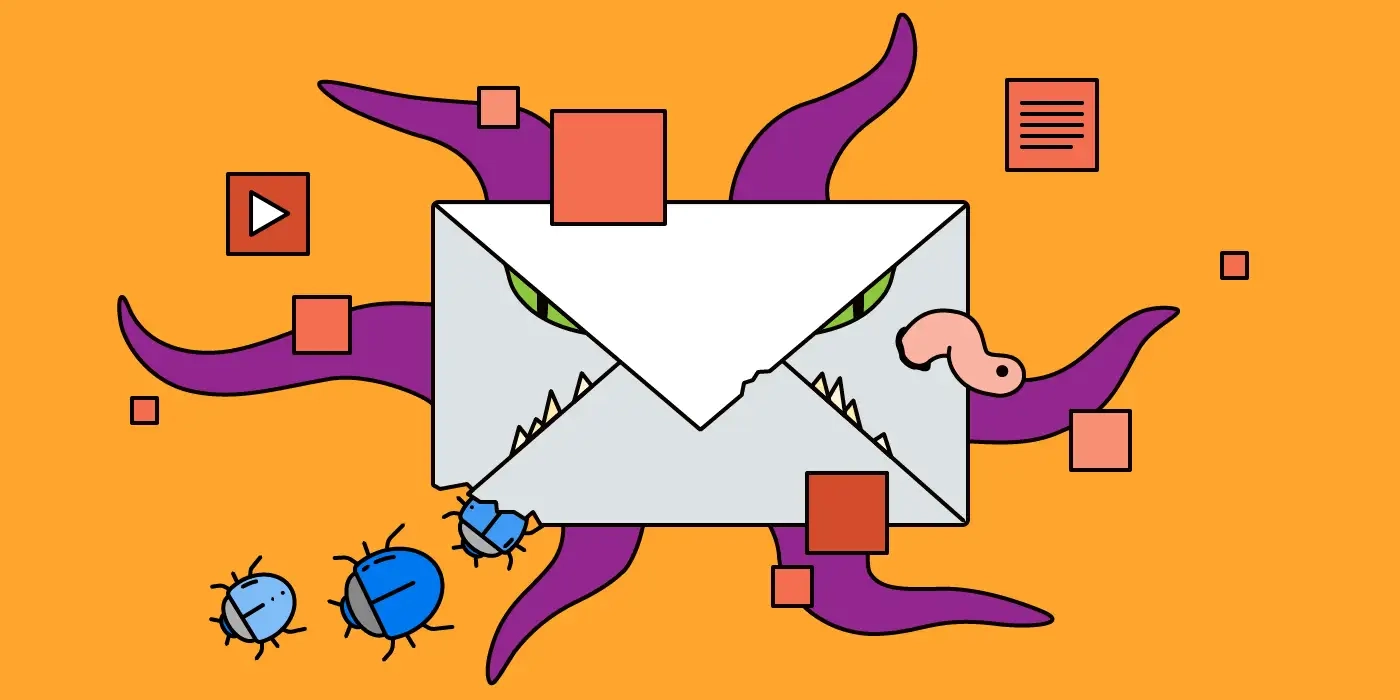
How are email accounts hacked?
The main reasons why email accounts are hacked include:
Phishing scams:
You may receive an email that appears to be from a real brand asking you to confirm your password, account details, contact details etc. Criminals use social engineering tactics to trick victims into voluntarily revealing their email passwords. And the reasons they give may compel you to believe them.
Data Leaks:
Hackers may have gained access to your email login credentials through a data breach. If you have multiple accounts with the same password, hackers can access all of them by compromising just one account. Sometimes hackers buy passwords from the dark web, where cybercriminals sell passwords after successfully stealing data.
Not logging off after using a public computer or device:
If you use a public computer to check your email and don't log off before leaving, someone who uses that computer later could get your password and use it to hack into your account. Remember to log off the right way after using a public computer or device. Also note that public computers can be infected with malware or spyware, so always use them with caution.
Using unsecured public Wi-Fi networks:
Free public Wi-Fi connections offered at coffee shops or airports often have little or no security. So it's easy for hackers to monitor traffic on the network, including your email details. The way to defend yourself against attacks is to stick to trusted or password-protected networks. Using a VPN (Virtual Private Network) is also safe as it protects and encrypts your connection data.
Weak passwords that are easy to crack:
If you use a weak password that is too simple, hackers may be able to guess it. A strong password consists of at least 12 characters (the longer the better), including upper and lower case letters, characters and numbers. Using a password manager can help you keep track of multiple passwords.
Not using the latest anti-virus software:
The best way to protect your device from malware stealing your passwords is to use a strong anti-virus software and keep it updated. Malware can infect your device through virus-laden attachments or downloaded content.
How can I tell if someone has hacked my email account?
If you want to know whether your email account has been hacked, pay attention to any of the following anomalies:
Invalid password
One of the most obvious signs of hacking is that you can no longer log in to your mailbox. If you enter your original mailbox password but can't log in, it's probably because someone has changed it. Once a hacker has gained access to your mailbox, they usually change the password to prevent you from logging in again.
There are emails in your account that you don't recognise
But hackers don't always change their passwords, and sometimes you can still access your email account. You may find that there are emails in your outbox that you don't recognise because you didn't send them. There may also be password reset emails in your inbox from websites that you did not request a password reset from, which indicates that hackers may be trying to change your passwords on other websites by accessing your mailbox. Seeing unfamiliar emails indicates that hackers may have gained access to your account.
Friends say they've received strange emails or spam from you
If your contacts say they have received spam emails from your mailbox, your mailbox may have been hacked and your data is at risk.
Showing different IP address in the log
Some email service providers provide a tool that can display IP address, which means that every time you log in your email account, your IP address will be recorded. For example, in Gmail, if you scroll to the bottom of the page, you will see a "details" link in the bottom right corner. Click on this link to see the location of the IP address that is accessing your account. If you will only be accessing the account from your home or business, the IP addresses will only be displayed. If someone else has accessed your email account, a different IP address will appear.
What should I do if my email is hacked?
Disconnect from the network
When you are unfortunate enough to be invaded by a virus, one of the first things you should do is to disconnect from your network to avoid further spreading of the virus.
Back up your files
Then you should delete the emails with virus and run antivirus software to remove them. However, in order to prevent antivirus software from killing or deleting your unprocessed documents and important emails, you should first transfer them to other storage media for backup.
Some long file names and unprocessed emails require backup under Windows, so it is recommended that you don't quit Windows first, because once the virus strikes, you may not be able to access Windows. Regardless of whether these files are poisoned or not, you should back them up because some viruses are specifically designed to work against a certain antivirus software and will destroy other files as soon as they run, so backing them up first is a precautionary measure. It is better to analyse and deal with these extra backup files after you have finished removing the viruses from your hard drive. It's also a good idea to back up your important files, preferably to other removable storage devices, such as USB sticks, removable hard drives, burner discs, etc., and try not to use your local hard drive to ensure the safety of your data.
If you make a GHOST backup at the usual time, use the image file to restore the system, so that even the potential Trojan horse programme is also removed, of course, this requires that your GHOST backup is no virus.
With the help of antivirus software
Do the previous preparations, then you should shut down the computer and then start the machine, and then use a clean DOS boot disc to boot the system. In addition, due to poisoning, Windows has been destroyed part of the key files, will be frequent illegal operations, so the antivirus software under Windows may not run, so you should prepare a DOS antivirus software just in case.
Even if you can run antivirus software under Windows, try to use more than two kinds of tools to cross-clean. In most cases Windows may have to be reinstalled, as viruses can destroy some files and slow down the system or cause frequent illegal operations. Since antivirus software is developed with different focuses and uses different antivirus engines, all kinds of antivirus software have their own strengths and weaknesses, and cross-cleaning is more effective.
Now popular antivirus software in technology have improved, and can be updated in a timely manner virus database, so in general you encountered the virus is supposed to be in the antivirus software within the scope of the siege.
Change Your Password
To prevent hackers already in the last invasion process know your password. In addition, because many worms will send out your information randomly after the attack, so it is necessary to change it appropriately.
It's also important to change passwords for other online accounts. Accounts that involve payments such as Amazon, Netflix, credit card companies and even local libraries require password resets. Be sure to update each of your passwords to prevent hackers from breaking into these accounts.
It's important to secure other accounts because it's the accounts associated with your mailbox that are the ultimate target for hackers who use these security holes to carry out their attacks. For example, if a fraudster finds the information needed to reset your password, your bank account could easily be the next target.
Similarly, be sure to use unique passwords for each website. If you use the same password for multiple sites, you are at increased risk of being attacked later. To reduce risk, avoid quick logins via email or social media accounts. However, even setting different passwords is not secure enough if there are emails in the account that point directly to the associated online provider.
Notify people in you contacts
Remember that contacts also need to be secured. It's a good idea to tell your friends, family and co-workers that you've been hacked.
During the time the hackers took control of your account, they may have sent dozens or even hundreds of emails containing malware to everyone you know. This type of phishing attack in turn gives them the opportunity to victimise a new group of victims.
You should also notify contacts on other platforms. Email may be just one way hackers use to lure your contacts. If they have compromised your social media or messaging apps, they may be able to send scam messages through those apps. Remind your contacts to take precautions to ensure their devices are clean and uninfected.
Preventing Email Viruses: Best Practices for Protection
Email viruses can cause significant damage to your computer systems, compromise your data, and disrupt your online activities. To protect yourself and your organization from email viruses, follow these best practices:
Keep Your Email Client and Antivirus Software Updated: Ensure that your email client (such as Outlook, Thunderbird) and antivirus software are regularly updated with the latest security patches and virus definitions. This helps defend against new virus threats and vulnerabilities.
Be Cautious with Email Attachments: Exercise caution when opening email attachments, especially if they come from unknown or suspicious sources. Only open attachments from trusted senders, and scan them with an updated antivirus software before opening. Avoid opening files with extensions commonly associated with malware, such as .exe, .vbs, .chm, or .bat.
Beware of Phishing Attempts: Email viruses often spread through phishing emails, which trick users into clicking on malicious links or downloading infected attachments. Be cautious of emails with urgent requests, misspellings, grammatical errors, or suspicious links. Verify the authenticity of the email sender before clicking on any links or providing sensitive information.
Enable Spam Filters: Enable spam filters on your email client or use a reputable email service provider with built-in spam filtering. This helps block or redirect suspicious emails containing viruses or malware before they reach your inbox.
Disable Automatic Email Preview: Disable automatic email preview features that display the contents of an email when it is selected. This prevents potential viruses embedded in emails from executing automatically.
Use Strong Email Passwords: Choose strong and unique passwords for your email accounts. Avoid using easily guessable passwords and consider enabling two-factor authentication (2FA) for an added layer of security.
Educate Yourself and Your Team: Educate yourself and your team on email security best practices. Train employees to be wary of suspicious emails, to avoid clicking on unknown links, and to report any potential security threats immediately.
Regularly Back Up Your Data: Regularly back up important data to a secure offline or cloud-based storage location. In case of a virus attack, having backups ensures that you can restore your data without paying ransom or losing critical information.
Use Temp Mail Service: Use a temporary email address when registering for services that you use temporarily to avoid leakage of your real email address.
Remember, prevention is key when dealing with email viruses. By implementing these practices and staying vigilant, you can significantly reduce the risk of falling victim to email-borne viruses and protect your digital assets.

